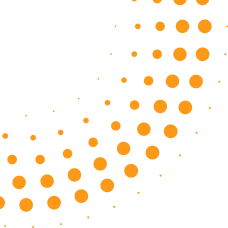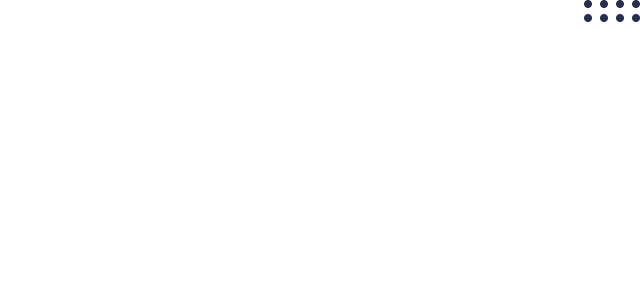How do I use LittleDrops what my employees are doing ?
March 8, 2022You’ll see how time is being spent in your company:
Live View: You can view the device screen live, if they are online.
Screenshots (optional feature) – You can set up LittleDrops to take screenshots of your employees computers and a time interval of your
Other Reports – LittleDrops has a variety of useful reports. One popular report is the “Websites and applications used” report – This report will show you how long your employees spent using which websites & applications while working. You can view this report online at anytime, or can choose to receive this report weekly.
Related posts