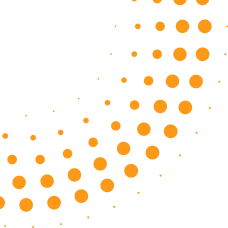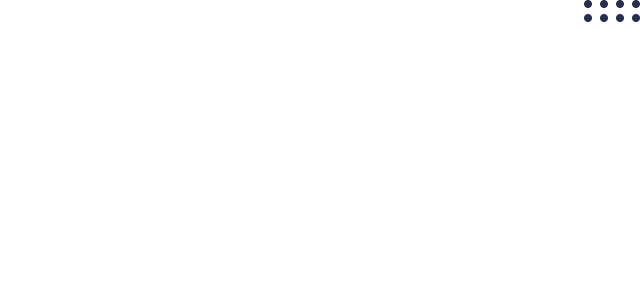Frequently Asked Questions
Have Questions? wh’re here to help.
LittleDrops is compatible with all OS so you can install it on any laptop or desktop.
You can see this at the pricing page
As big as you like! We do not have a restriction on the number of members you have on your account.
The LittleDrops does not monitor anything on someone’s computer when they’re on a break or when they’re not working. So even people working form home can be comfortable knowing that they are not being monitored during their own time.
You can actually try it yourself for 14 days without any risks. No credit card required. Sign Up
Yes LittleDrops tracks work even when not connected to the Internet. The data will be uploaded to the Internet when the Internet connection is restored.
You’ll see how time is being spent in your company:
- Live View: You can view the device screen live, if they are online.
- Screenshots (optional feature): You can set up LittleDrops to take auto screenshots of your devices as per schedules.
- Other Reports: LittleDrops has a variety of useful reports. One popular report is the “Websites and applications used” report – This report will show you how long your employees spent using which websites & applications while working. You can view this report online at anytime, or can choose to receive this report weekly by
We don’t record any data when you are viewing live screen, its peer to peer connection for security purpose. In case of screenshots they are saved on secured cloud server, but in an encypted format, hence no one can access the screenshots except the owner or with whom the device is shared Also we hard delete the data, when device is removed/deleted.